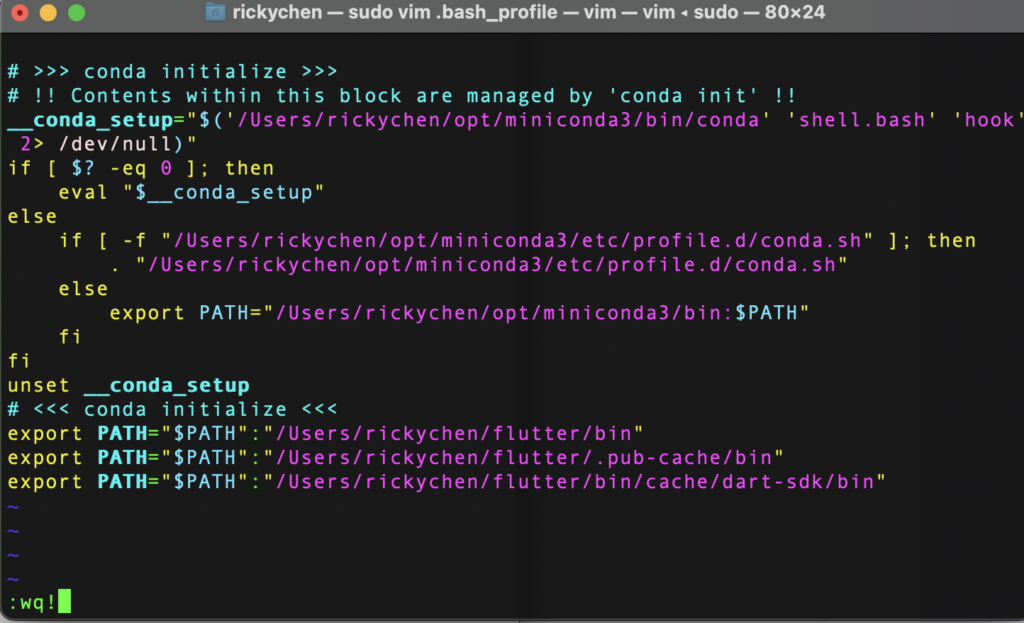Back
macOS安裝Flutter開發環境
-
- Author Ricky Chen
- Published 2023 年 2 月 8 日
- 0 comments Join the Conversation