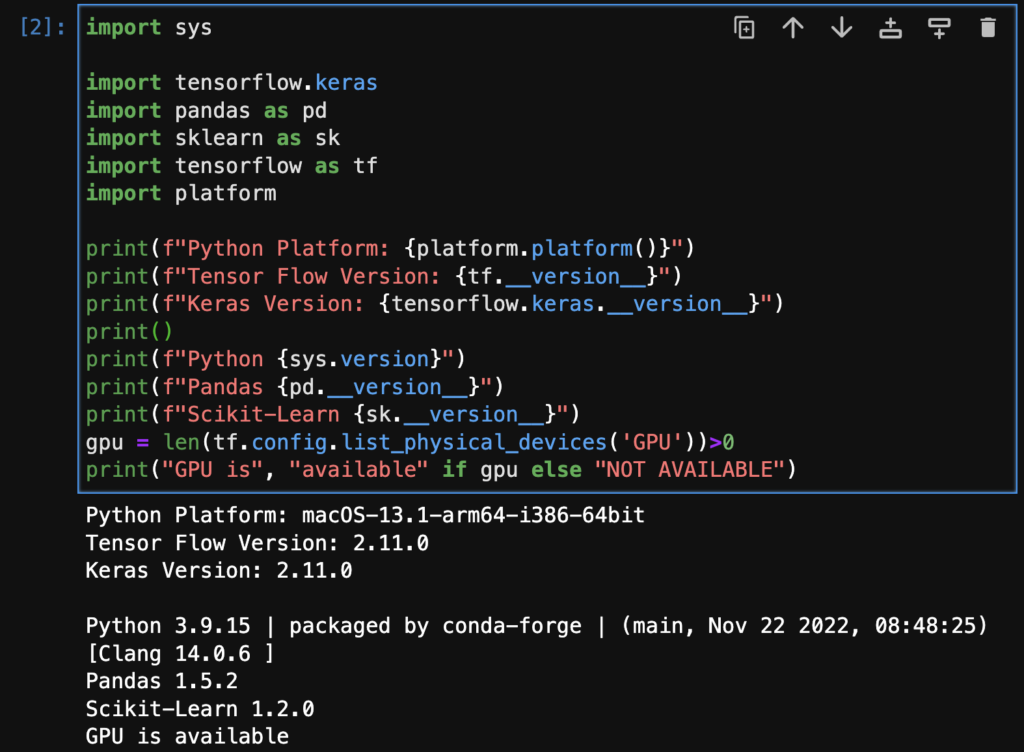Back
M1 Mac安裝TensorFlow開發環境
-
- Author Ricky Chen
- Published 2022 年 12 月 22 日
- 0 comments Join the Conversation